
Whether you're a new user of Fountas and Pinnell materials or a current user, you most likely need to access the Fountas & Pinnell Online Resources. We recently updated our website, so things have changed a bit. In case you're having trouble gaining access or finding the Online Resources, here's a little how-to.
What are the Fountas & Pinnell Online Resources?
The Fountas & Pinnell Online Resources is a repository of printable resources, record keeping forms, videos, and more that are referenced in various Fountas & Pinnell Literacy™ products. Most of these resources were available through a CD-ROM at one point, but in order to meet the technological needs of our customers, it made sense to have them be accessible online.
Where do I find the link to the Online Resources?
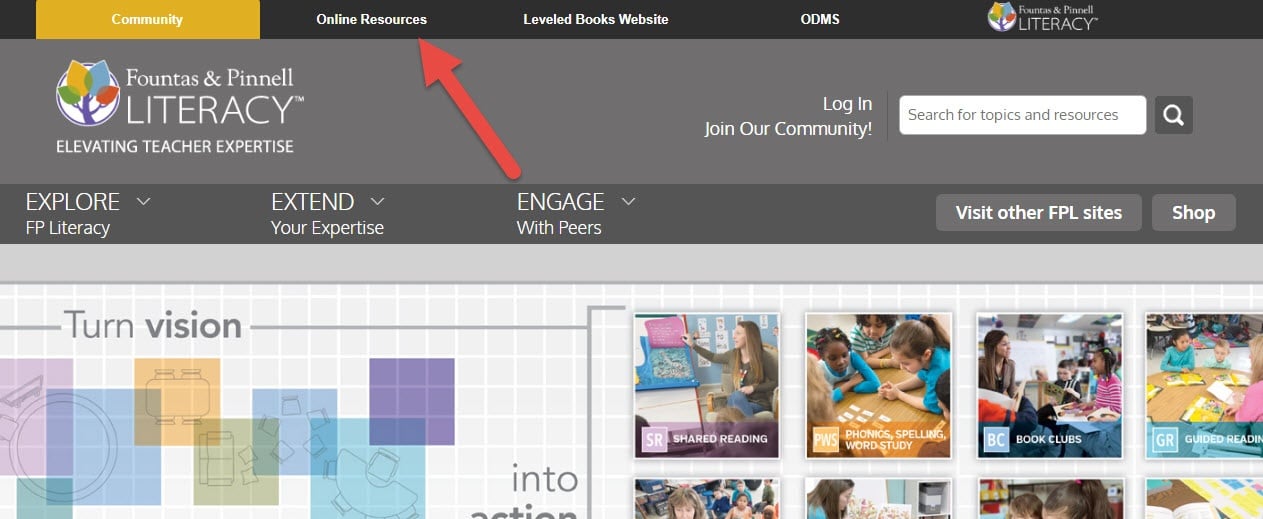
You can quickly find the link to the Online Resources here or you can go to www.fountasandpinnell.com and click on the Online Resources button on the top of the homepage (see image above). This will lead you to the log-in page.

You will need to log in to gain access. If you don't have a login, you will need to register, which is free and easy.
How do I gain access to the Online Resources?
If you are a first-time user, you will need an access code once you are registered. You can find your access codes in different places depending on the product and edition. Some examples are: the inside front cover of your Leveled Literacy Intervention (LLI) System Guides, Benchmark Assessment System (BAS) Assessment Guides, Sistema de evaluacion de la lectura (SEL) Guia para maestros, Fountas & Pinnell Classroom™ Guided Reading Collection Guide, or in the Introduction of Guided Reading, Second Edition. Once you have the access code, click on Add New Product (pictured below), and your resources will appear!

If you have one of the earlier editions of LLI or BAS that comes with the Technology Package, check the inside front cover of the pack for an access code. If you do not see one, you can get an access code by contacting Heinemann Tech Support here or by calling 800-225-5800. You must have already purchased a product to acquire an access code to its Online Resources.
~The Fountas & Pinnell Literacy™ Team